Make sure you have verified your ownership of the blog, if not, then simply go to your webmaster panel where you have added your blog and click verify >> then choose the verification method through meta tag.
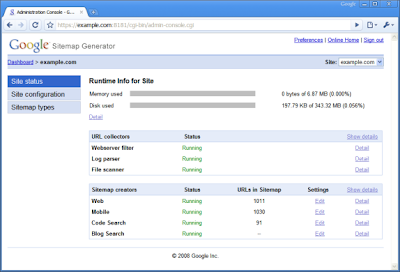
Now, copy the given meta code and paste it into your XML template in the head section. Save your template now and go to Google webmaster and click verify.
Your blog is now verified. Now you can proceed with the sitemap submission.
Select the URL mentioned below.
/feeds/posts/default
Go to site map in your webmaster panel for your selected domain
Now you only have to enter the URL in red and then click save.
Your sitemap is submitted now and will take 3-4 Days to be added in Google.